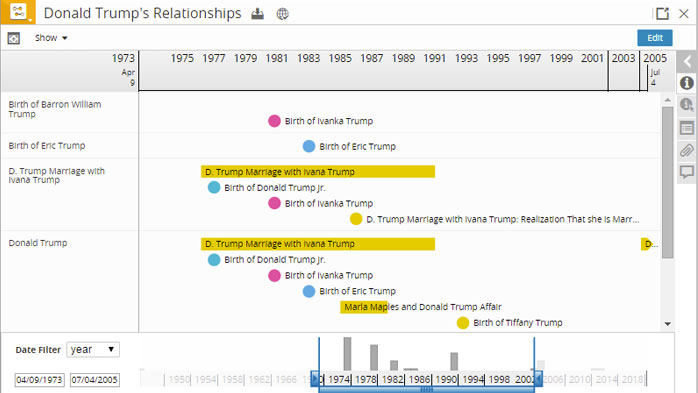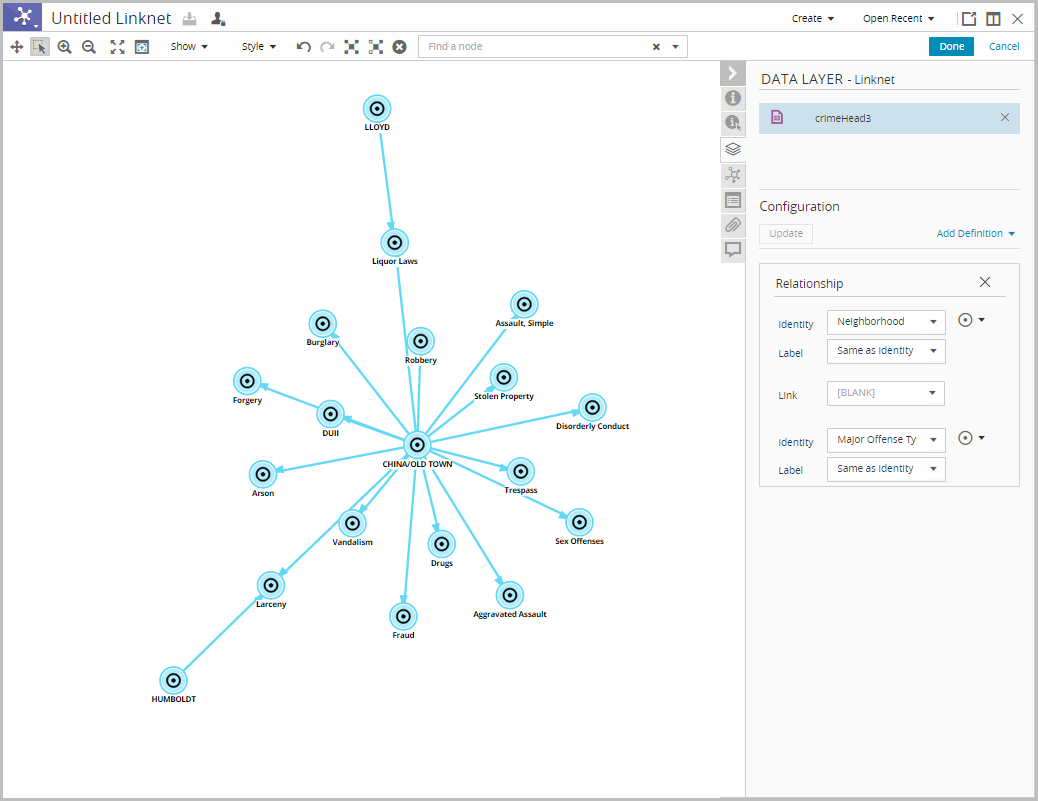Thetus is pleased to announce the release of Savanna 4.5, the latest iteration of our all-source analysis platform. Savanna 4.5 boosts efficiency by simplifying search, upload and content management, allowing you to focus on your work. Read on to find out about some 4.5 enhancement highlights.
Linknet
You can now add Grids (CSVs) to your Linknets and view the connections between your Grid data. Adding Grids to a Linknet allows you to view key connections in your structured data using a new lens.
You can visualize the relationships between unique entities in a Grid by defining relationships in your Grid data. For example, you may want to look at the relationship between various crime types and the neighborhoods they occurred in, so that you can see whether certain kinds of crime are more prevalent in some neighborhoods.
Search
You can now search for Spaces that you or your colleagues have created. For example, you might be collaborating on a Space owned by another user. Now, you can easily find the Space using Search. You can also search for Spaces using the keyword tags that Spaces are marked with so that you can find all Spaces that center on a particular topic.
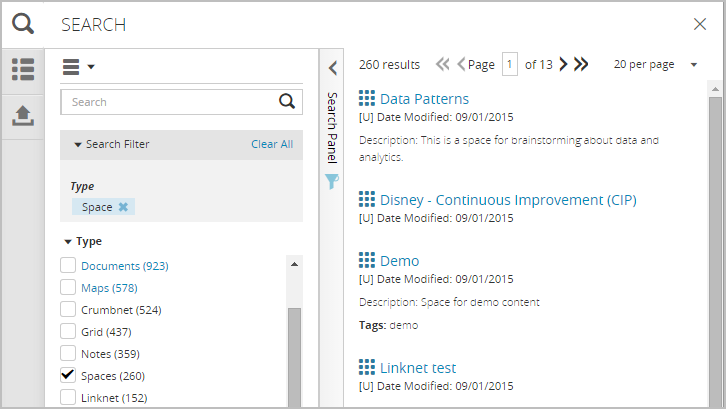
Savanna’s 4.5 Search also offers an intuitive new layout that allows for easy searching and filtering of content from multiple sources. You can search by keyword, select your search source, add and remove filters and save your search, all from the Search panel. Saved searches can be quickly accessed from the Saved Searches menu at the top of the window. Search results are displayed in the Results panel, and are automatically updated as you change your search settings.
Occurrence
Occurrences now have an enhanced layout that makes capturing information quicker and easier than ever. The top panel lists the Occurrence’s essential information along with a representative image.
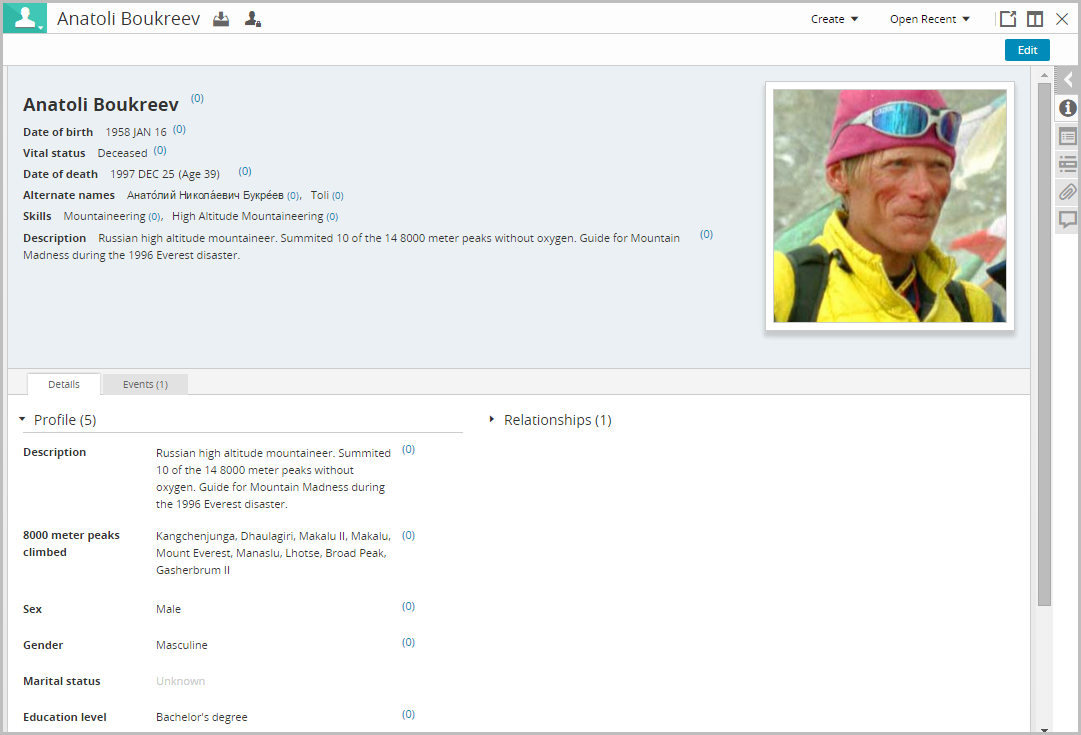 Below the top panel, information is organized into separate Details and Events tabs. With Savanna 4.5, you can create connected events from within an Occurrence instead of creating a new Event Occurrence before connecting the event to an existing Occurrence. These events are automatically saved within the Occurrence used to create them and as standalone Event Occurrences in Savanna.
Below the top panel, information is organized into separate Details and Events tabs. With Savanna 4.5, you can create connected events from within an Occurrence instead of creating a new Event Occurrence before connecting the event to an existing Occurrence. These events are automatically saved within the Occurrence used to create them and as standalone Event Occurrences in Savanna.
Timeline
Enhancements to Timeline make it easier to customize and work with event data. Timeline’s date filter now shows a histogram based on the frequency of events occurring during a specific time period. You can choose to display your date filter by days, weeks, months or years, or type in a specific date range.
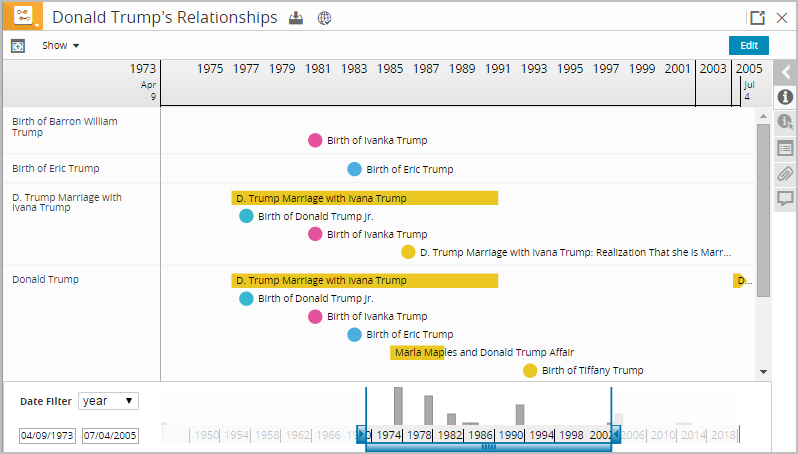
Sometimes, events are displayed multiple times on the Timeline background because they are present in multiple Occurrences represented on the Timeline. In these cases, the listed events are all connected by a translucent bar, signifying that they are the same event. You can choose to customize your Timeline by hiding the event connections.
These are just a few of the enhancements and additions Savanna 4.5 brings to your analysis experience. To keep up with upcoming releases and new features, follow our blog. In the meantime, you can watch Savanna in action on our YouTube page at http://www.youtube.com/ThetusCorp.
Curious? Let's set up a free trial.
Try Savanna