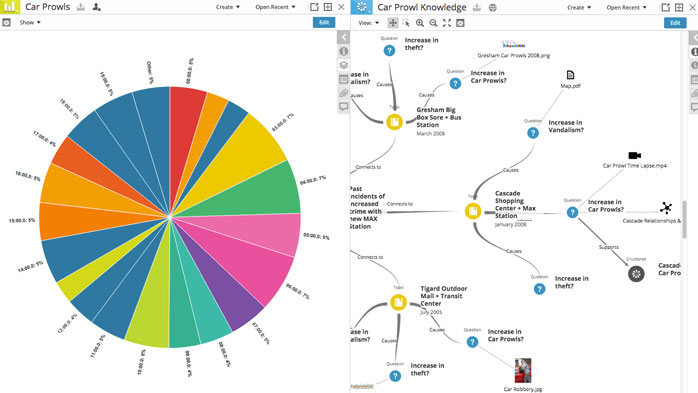Thetus is pleased to announce the release of Savanna 4.4, the latest iteration of our all-source analysis platform. Savanna’s 4.4 release focuses on enhancements and improvements to existing features and performance so that you can fully leverage Savanna’s feature set to its best capability.
Savanna 4.4 includes application-wide enhancements to navigation and data ingestion, delivering a formidable and intuitive user experience. We have also added a powerful new geospatial visualization to boost existing knowledge collected in Occurrences on Maps. All of this, plus enhancements to our newest features Linknet, Graphic and Timeline, add up to a plethora of performance and tool improvements. A few highlights:
Leverage Occurrences with Map
By combining Occurrences, our robust data collection tool, with Map, you are now able to view geospatial data from one or more Occurrences on a Map. Leverage existing knowledge from Occurrences that include geospatial data by adding them to a Map to 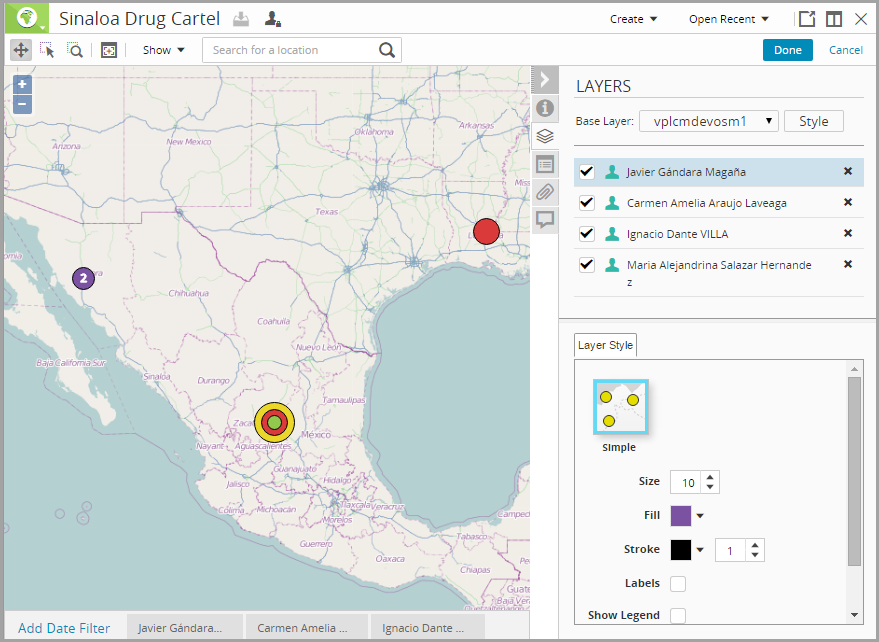 visually compare events and places, customizing the style of each point representing the Occurrence.
visually compare events and places, customizing the style of each point representing the Occurrence.
For example, you might have multiple Event Occurrences for terrorist attacks that took place in various locations. To get a better idea of the area range of the attacks, you could add them all to a Map in order to compare them. Change the style and color of each Event Occurrence to quickly separate and compare events and take a screenshot to be used later in your analysis.
Customizable Styles with Linknet
Linknet, a tool to convey networks of people, places, events, and things, now offers node customizations, allowing you to change the look and style of your Linknet by adjusting the size or color of the nodes. Changethe style of an individual node, or select multiple nodes and customize the size and color all at once. Now, Linknets can be used as presentation documents, highlighting important nodes and relevant information through tailored node color and size.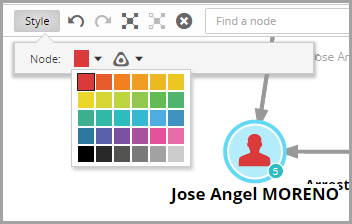
When working with an especially large network of nodes, you can now search within a Linknet by the names of nodes or by the information housed in the nodes’ corresponding Occurrences. This allows you to easily pinpoint specific nodes or information to quickly gain access to relevant information.
Connect Events with Timeline
With Timeline, analysts can visualize temporal connections between any events within Occurrences, allowing you to add depth to analysis products and quickly spot patterns and trends over time. With 4.4, you can now filter your Timeline data by date in order to compare and connect events. After adding Occurrences to your Timeline, drag the Date Filter slider to select a range of 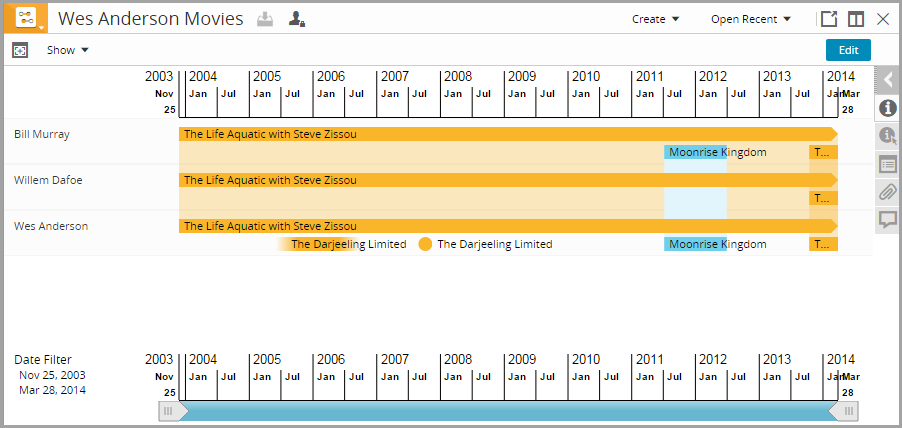 time. As you move the slider, the Timeline view shifts to show only the events that took place within the selected range.
time. As you move the slider, the Timeline view shifts to show only the events that took place within the selected range.
4.4 now displays the connection between events that are common to multiple Occurrences. A bar connecting common events in multiple Occurrences is automatically displayed in the Timeline, and clicking one event instance also highlights the other.
To keep up with upcoming releases and new features, follow our blog. In the meantime, you can watch Savanna in action on our YouTube page at www.youtube.com/ThetusCorp.
Curious? Let's set up a free trial.
Try Savanna